At some point in any writer’s career, he or she has the hapless realization that a manuscript into which blood, sweat, tears, caffeine, and other vices were poured into is GONE – whether through erroneous deletion, #technologyandstuff #fail, or act of gods.
I had one such moment last week with the novel that I’m 51,000+ words into (working title COMMUNITY KLEPTO for those not in the know of all things Kelly I. Hitchcock). Its primary storage location was on our family NAS (network-addressed storage) device, which my husband – who is vastly superior in the realm of tech savviness – informed me underwent and update and subsequently crashed. Below is an account of the 5 stages of anxiety I experienced at this news and prospect of losing my manuscript.
Phase 1: Overhear spouse downplaying outage
“The device is down, but I don’t think there’s anything important on there…”
YES HUH! IS TOO! Okay, so maybe I shouldn’t be using the NAS as my primary location for my 50,000+ word manuscript, but it’s a little late for that.

Phase 2: Realize the last time you backed up drives was 5 months ago
We have a pretty retentive backup system that involves swapping out the drives every so often and putting the backups in a safe deposit box at our bank. Somehow, though, we hadn’t done this since before we left for Christmas vacation and other things besides running the backup were top of mind.
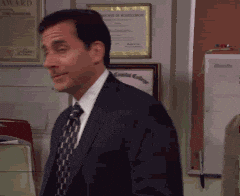
Phase 3: Realize your local backup is 4 months old
So at one point there was a time that I needed to work on my manuscript offline, but that time was four months ago and I had written several chapters since then, which pretty much made my local copy useless. Phase 3.1: eat an entire bag of potato chips while crying.

Phase 4: View stack of printed chapters with lament
While the prospect of losing four months worth of work is almost unbearable, the idea of re-typing your lost chapters using only the stack of printed chapter-by-chapter manuscripts you’ve been bringing to your workshop group is somehow worse.

Phase 5: Restart device and hope for the best
This phase took some time and it’s a bit like waiting for water to boil while watching it. “I see green lights. That’s good right?!” Then watch the cursor spin and spin and spin as you wait for all the file folders to load up so you can navigate down the 12 levels you need to in order to get to the one file you care about.

Phase 6: Dodge a bullet
When you finally get down to the file itself and see that the modified date was a mere two hours ago, you can indeed breathe a sigh of relief, knowing your work for the past four months hasn’t been obliterated as happens in your worst nightmares. When you’re finally done wiping your forehead sweat away, slowing your heart rate, and downing a couple shots of tequila, move on to the next phases to ensure this never happens again.

Phase 7: Back up locally
After all, this is where you should have been working in the first place. The network device is where you should be backing up to after you bang some words out. Besides, Micro$oft Word will be more performant locally anyway.
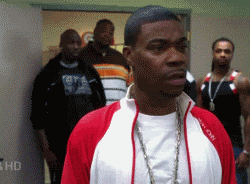
Phase 8: To the cloud!
No, don’t go take a bong hit. Download Dropbox (if you don’t have it) and enable two-factor authentication before creating another backup in the cloud that you can use in the event of nuclear disaster. You’ve learned your lesson, after all, and you can use all the help you can get to make sure you never have to deal with this again.
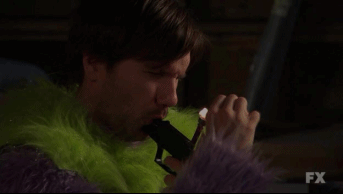
Needless to say, the last four chapters I write will be completed with far more intention to disaster recovery. And hopefully they won’t be a disaster themselves.
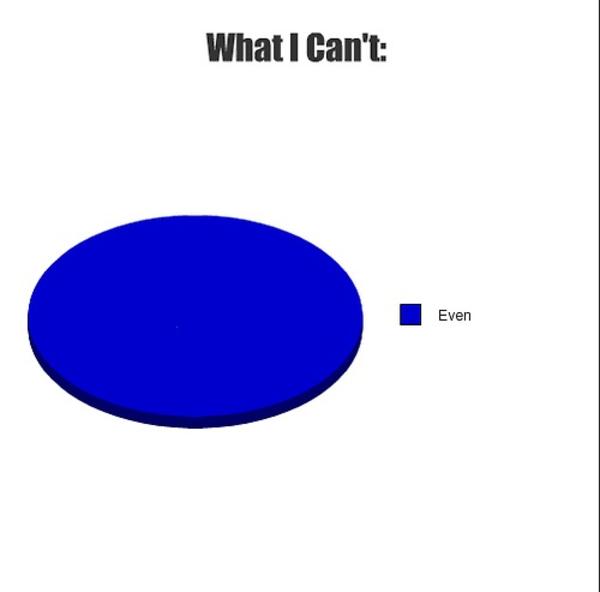
New #MondayBlogs post: The 5 stages of nearly losing a manuscript file…. http://t.co/rse9W5C0gq
RT @KellyHitchcock: New #MondayBlogs post: The 5 stages of nearly losing a manuscript file…. http://t.co/rse9W5C0gq
New blog post: The 5 stages of nearly losing a manuscript file. http://t.co/64NoW7GLfE